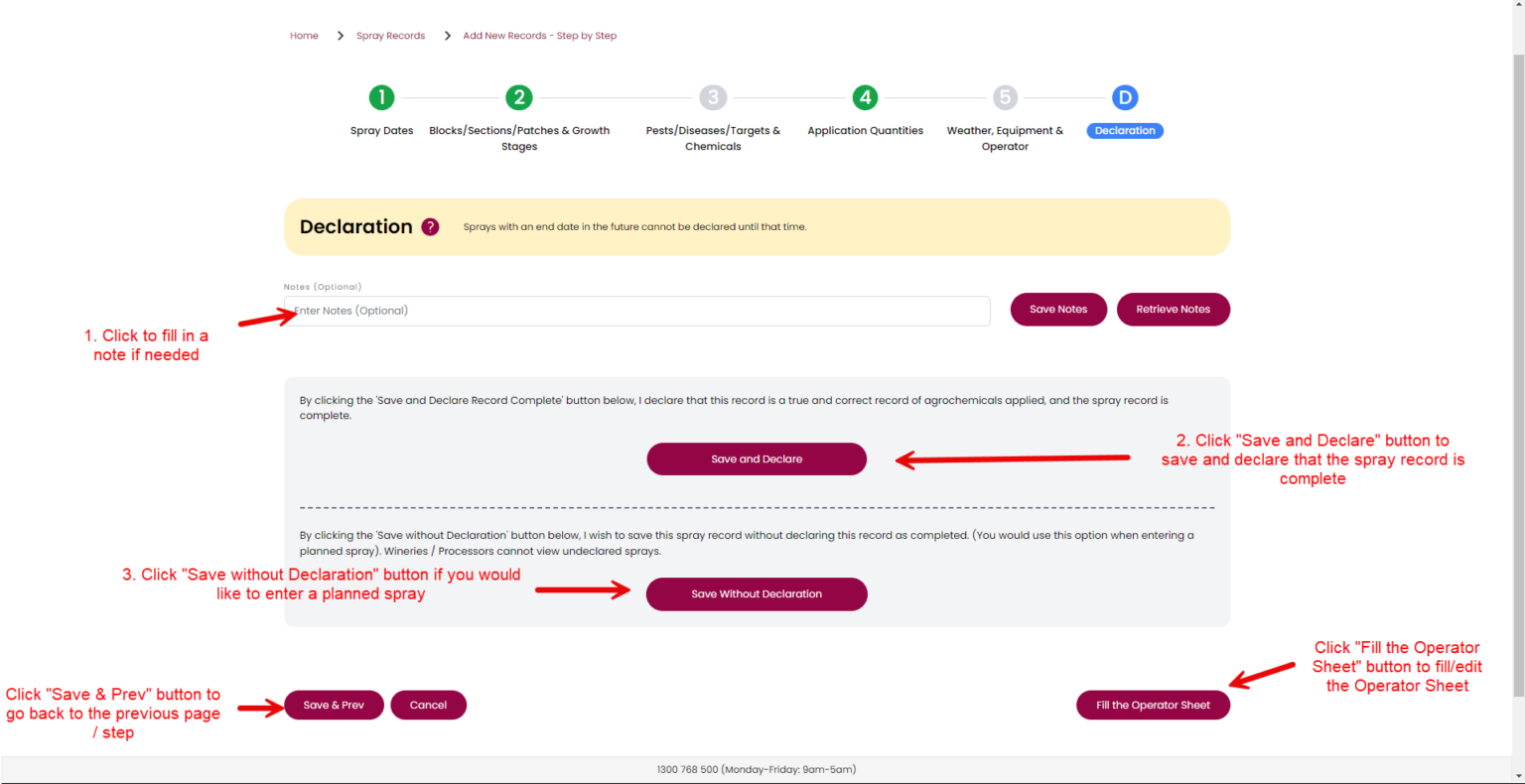Steps: LoginClick on your listed winery page.Click the "Vineyard Management".Click the "Set Final Spray" icon.Select blocks then click the "Set Final Spray" button Screenshots: Step 1 Step 2 Step 3 Step 4 Step 5
Steps:
- Login
- Select your winery/processor (click on your winery/processor logo).
- Click the “Vineyard Management” menu.
- Click on the “My Spray Record” icon.
- Click the “Add New Records” button.
- Enter the spray dates.
- Select the Blocks/Sections/Patches & Growth stages.
- Enter the Pests/Diseases/Targets & Chemicals used.
- Enter/Add the treatment product
- Enter Application Quantities.
- Enter Weather, Equipment & Operator.
- Click “No, go to Declaration” to go to Declaration without filling in the operator sheet.
- Spray records declaration.
Screenshots:
Step 1

Step 2
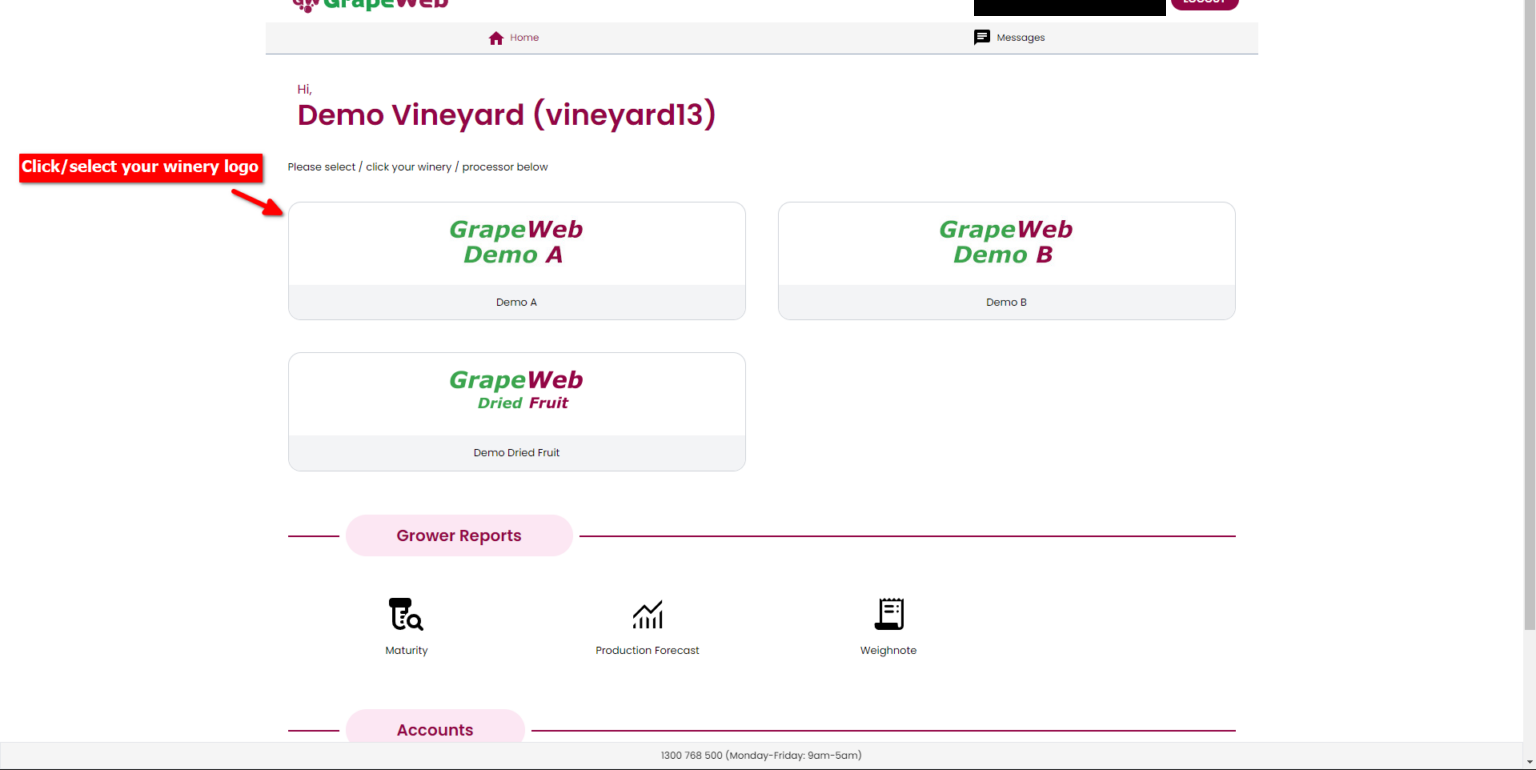
Step 3

Step 4
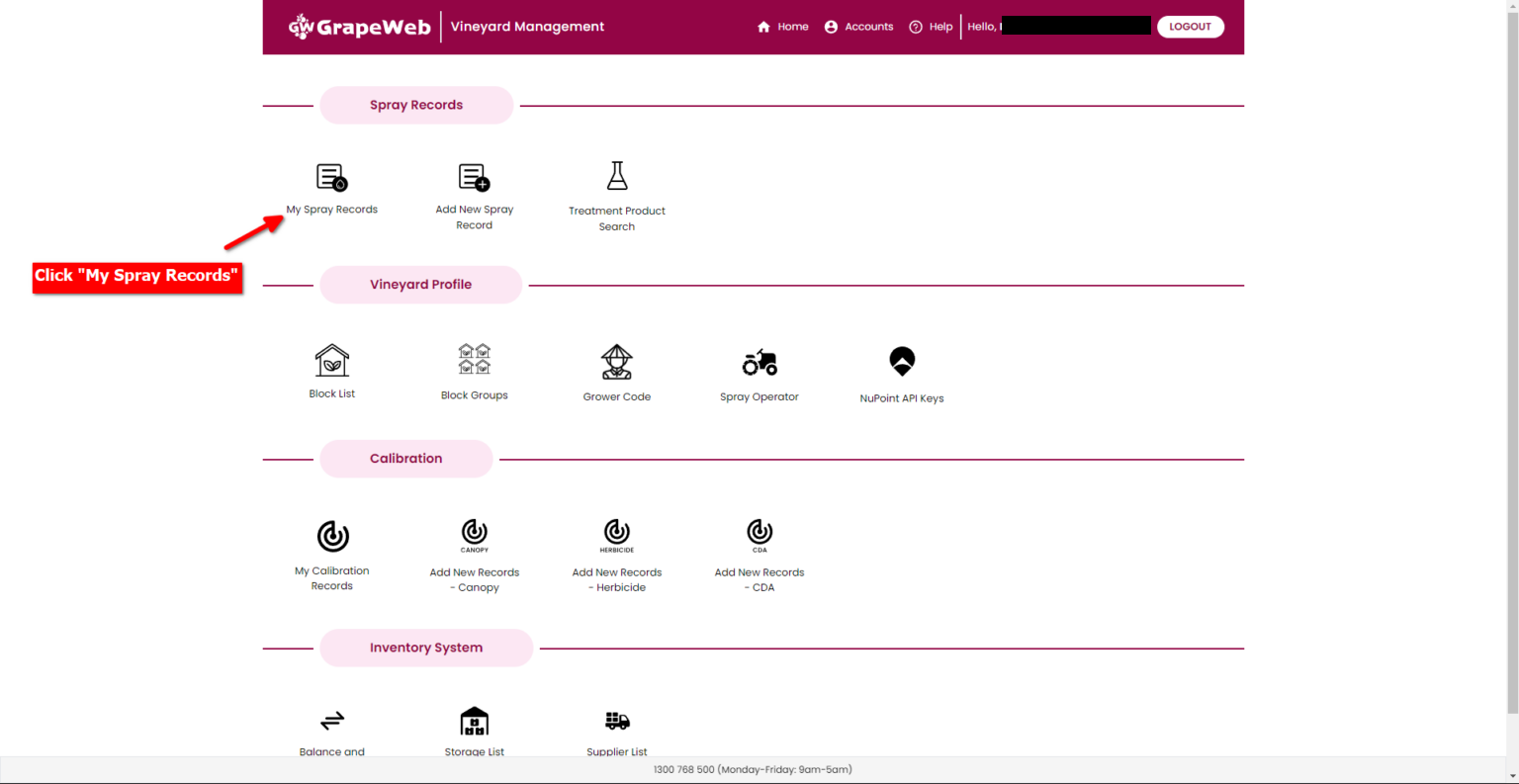
Step 5
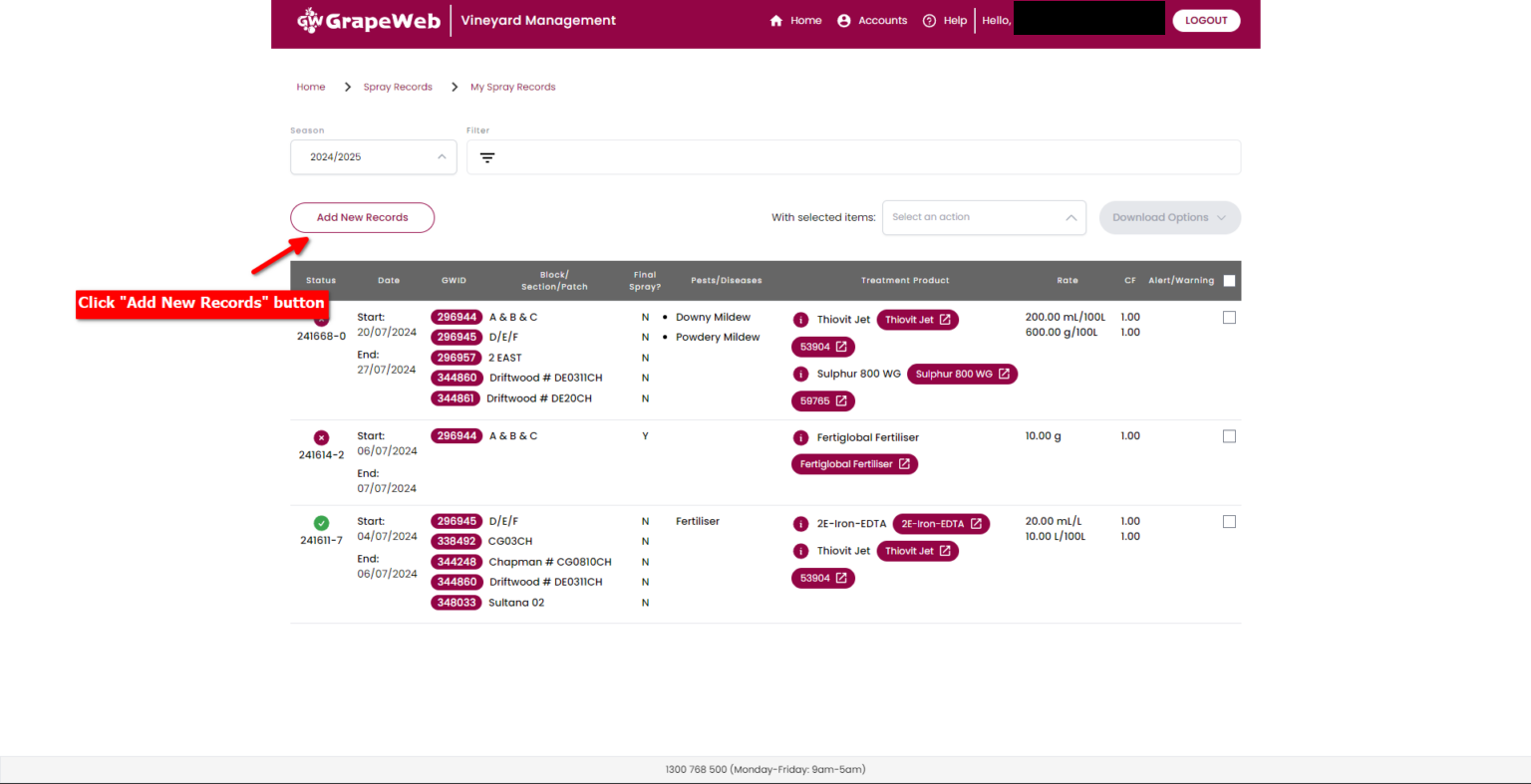
Step 6
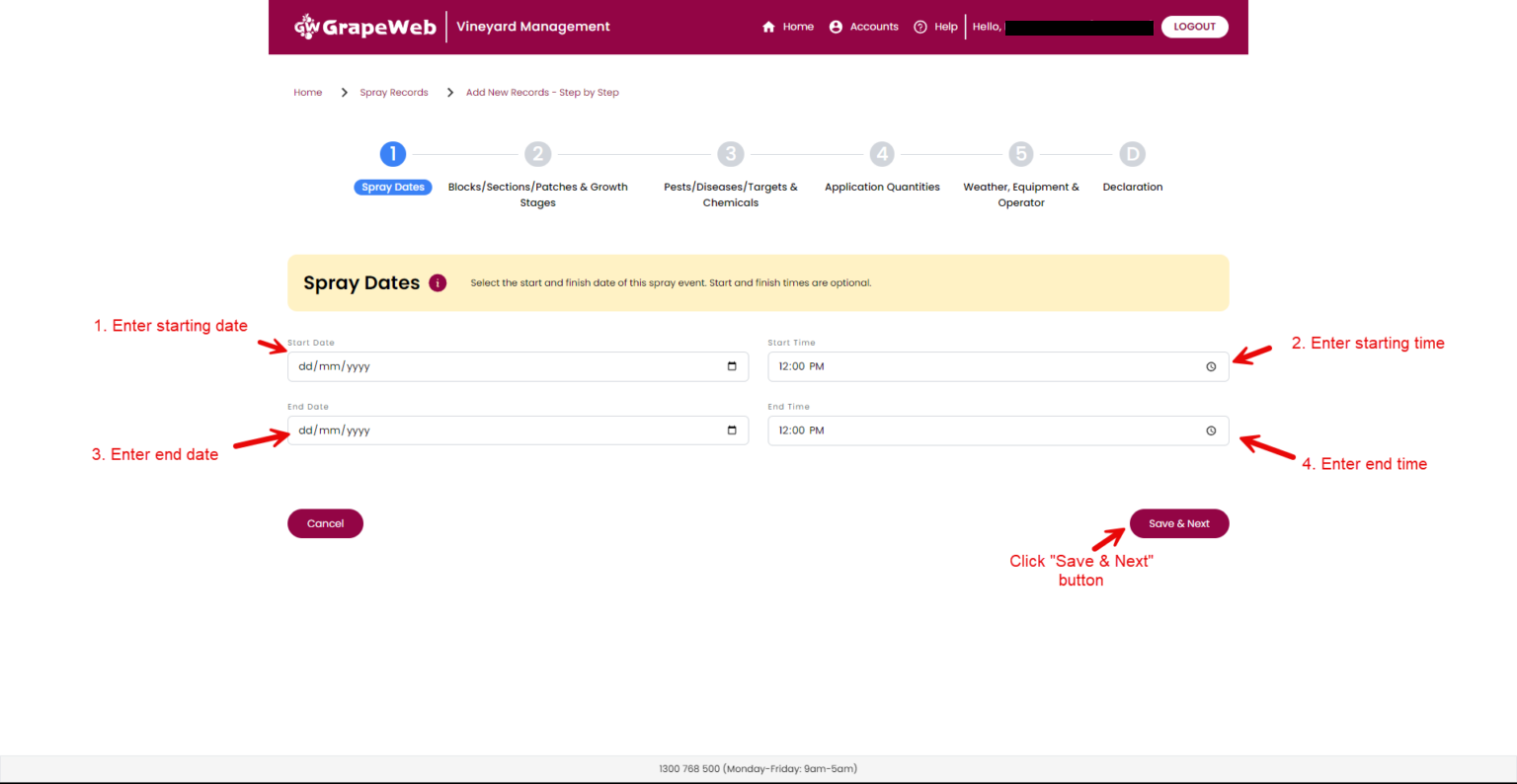
Step 7
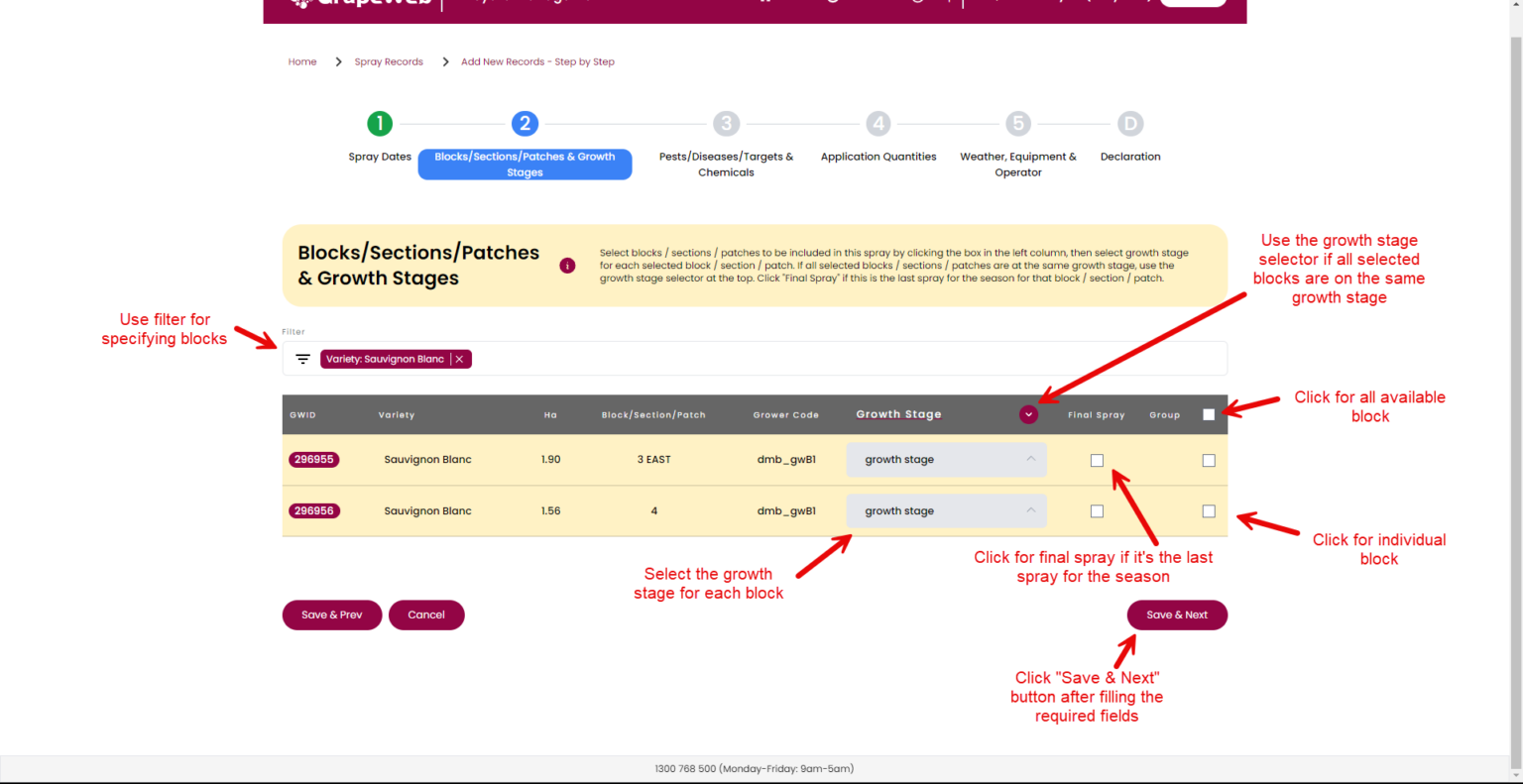
Step 8
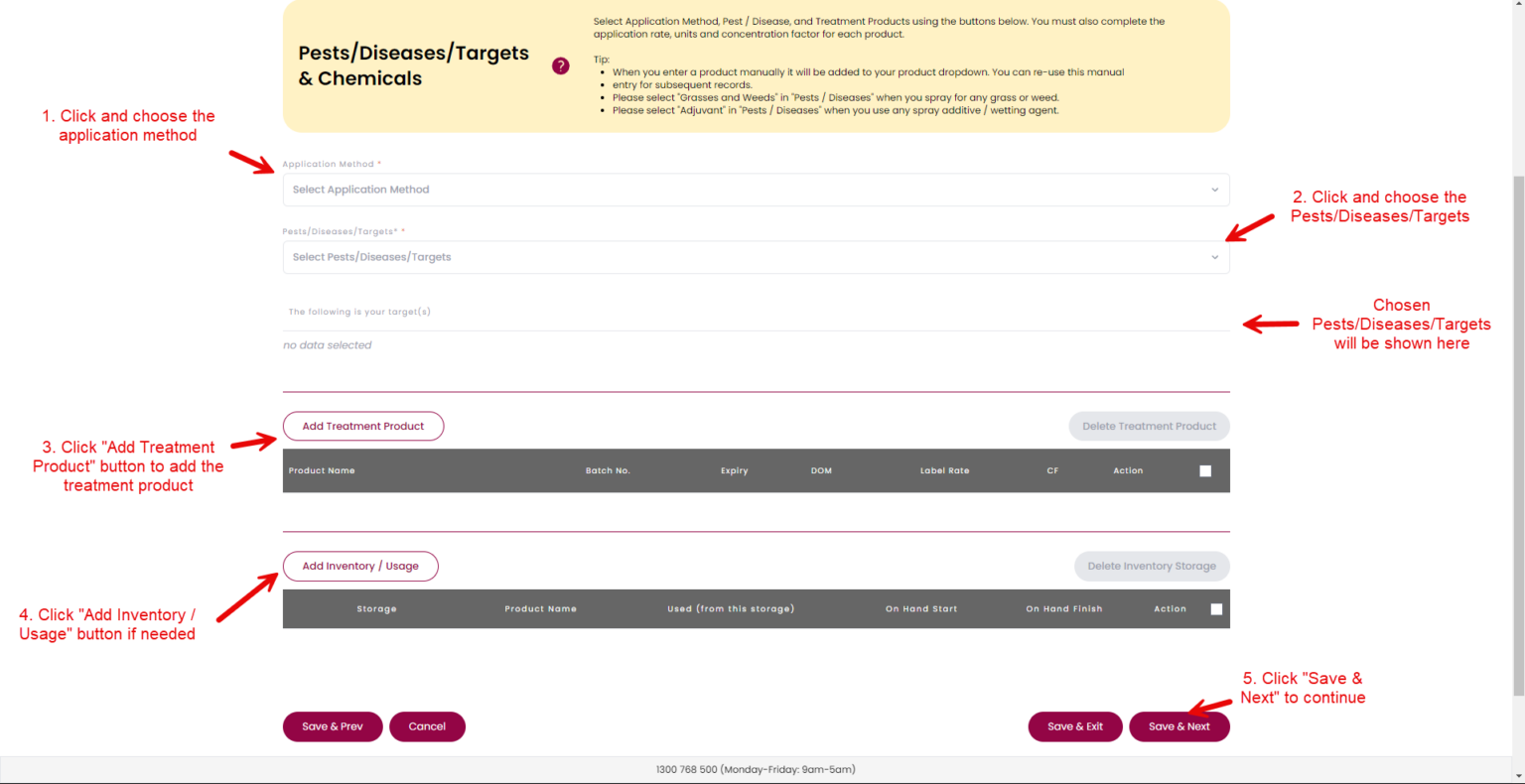
Step 9
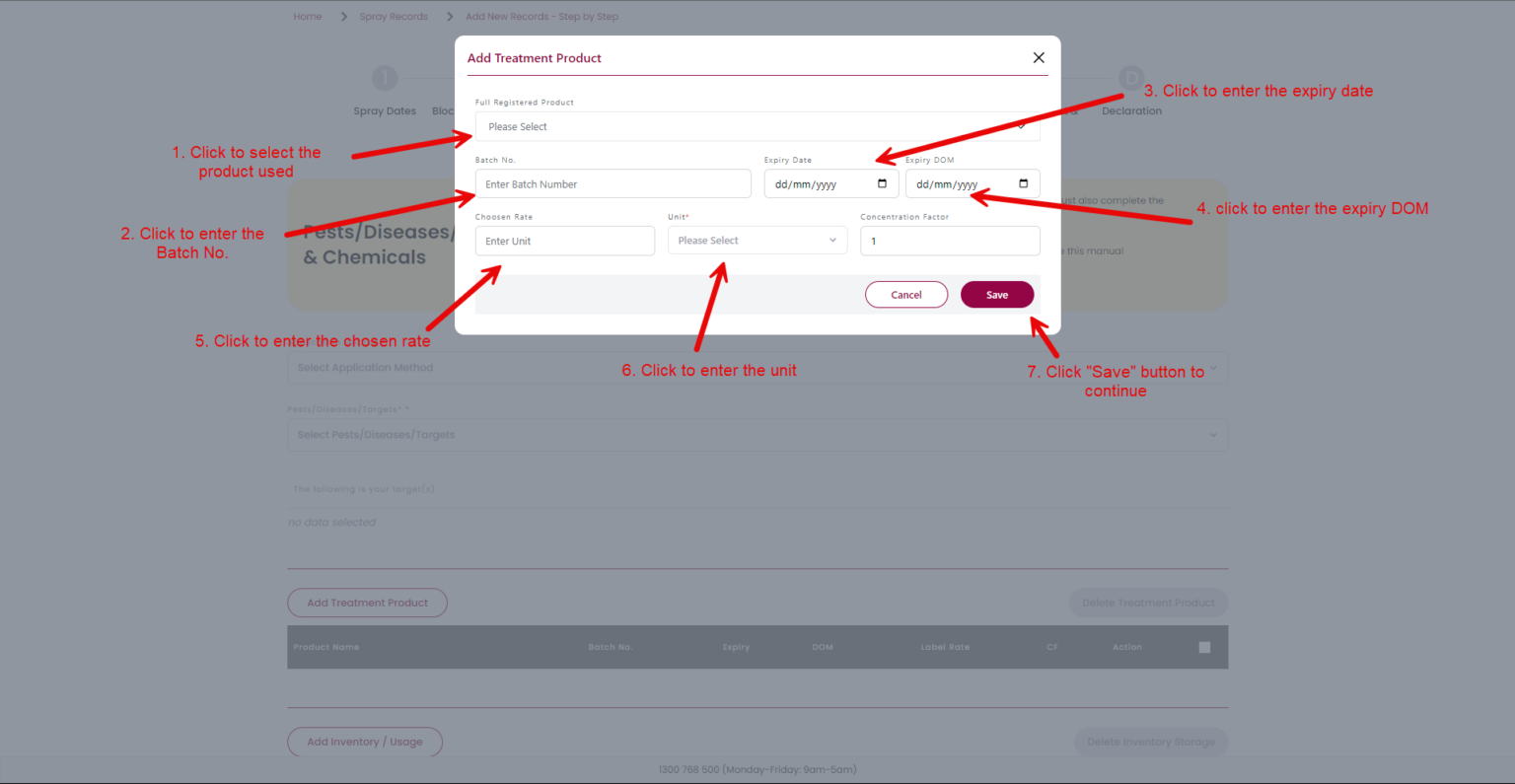
Step 10
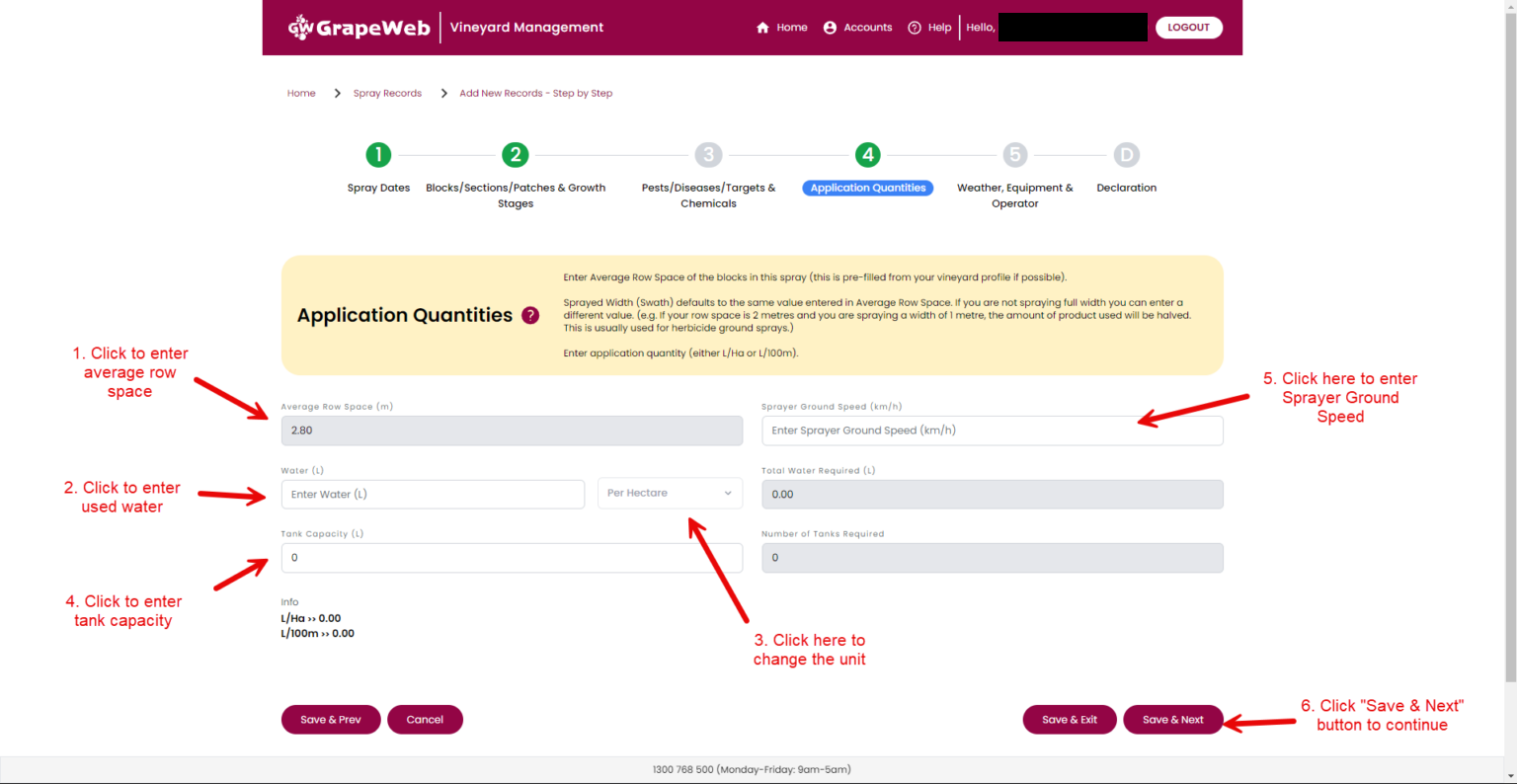
Step 11
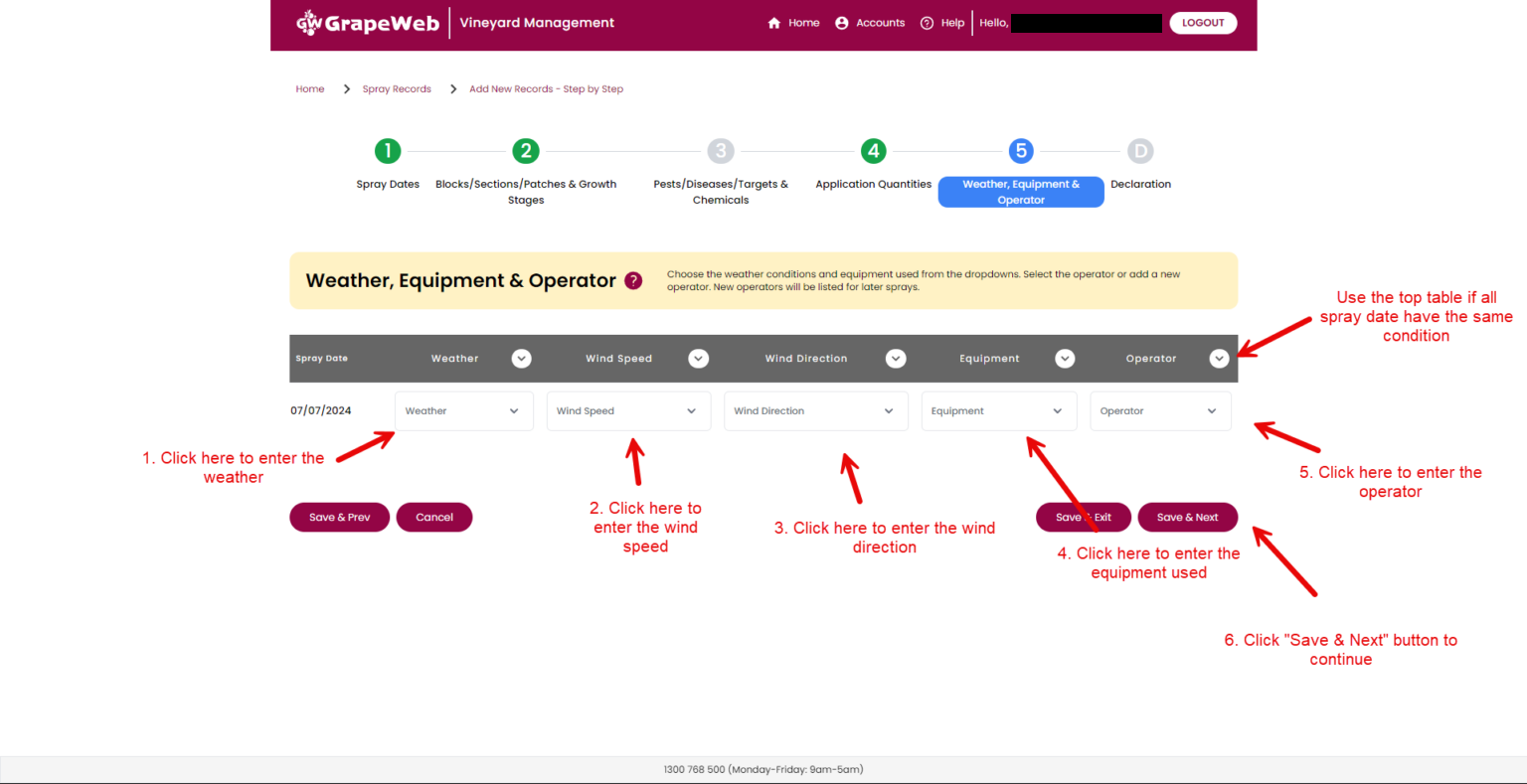
Step 12
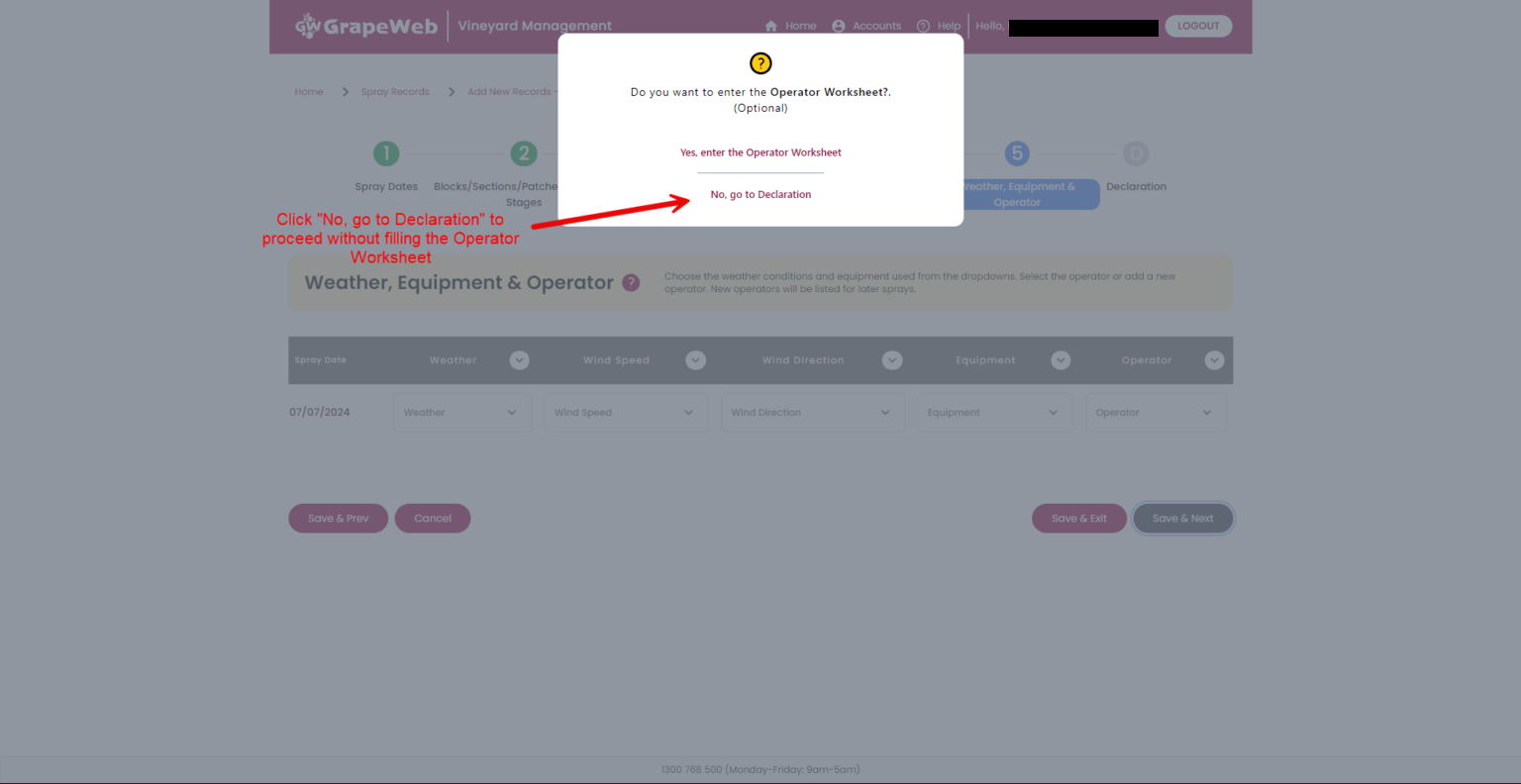
Step 13