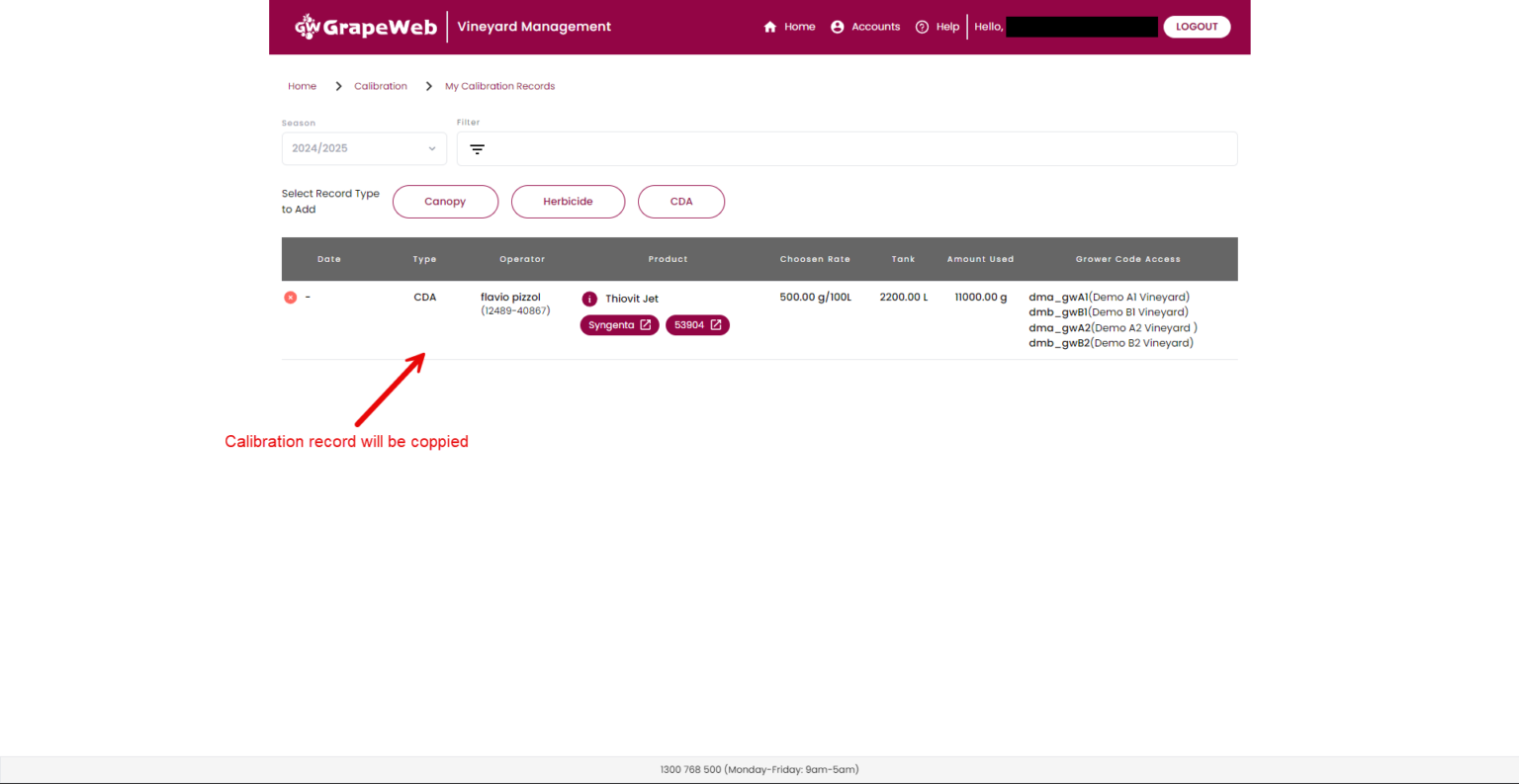Steps: LoginSelect your winery/processor (click on your winery/processor logo).Click the “Vineyard Management” menu.Click on the "My Spray Records" icon.Select the spray record you want to copy.Click the "Select Action" and then click "Copy Spray Record".The spray record will be copied with differen...
Steps:
- Login
- Select your winery/processor (click on your winery/processor logo).
- Click the “Vineyard Management” menu.
- Click on the “My Calibration Records” icon.
- Select the calibration record you want to copy.
- Copy the record.
- The calibration record will be copied with different ID.
Screenshots:
Step 1

Step 2
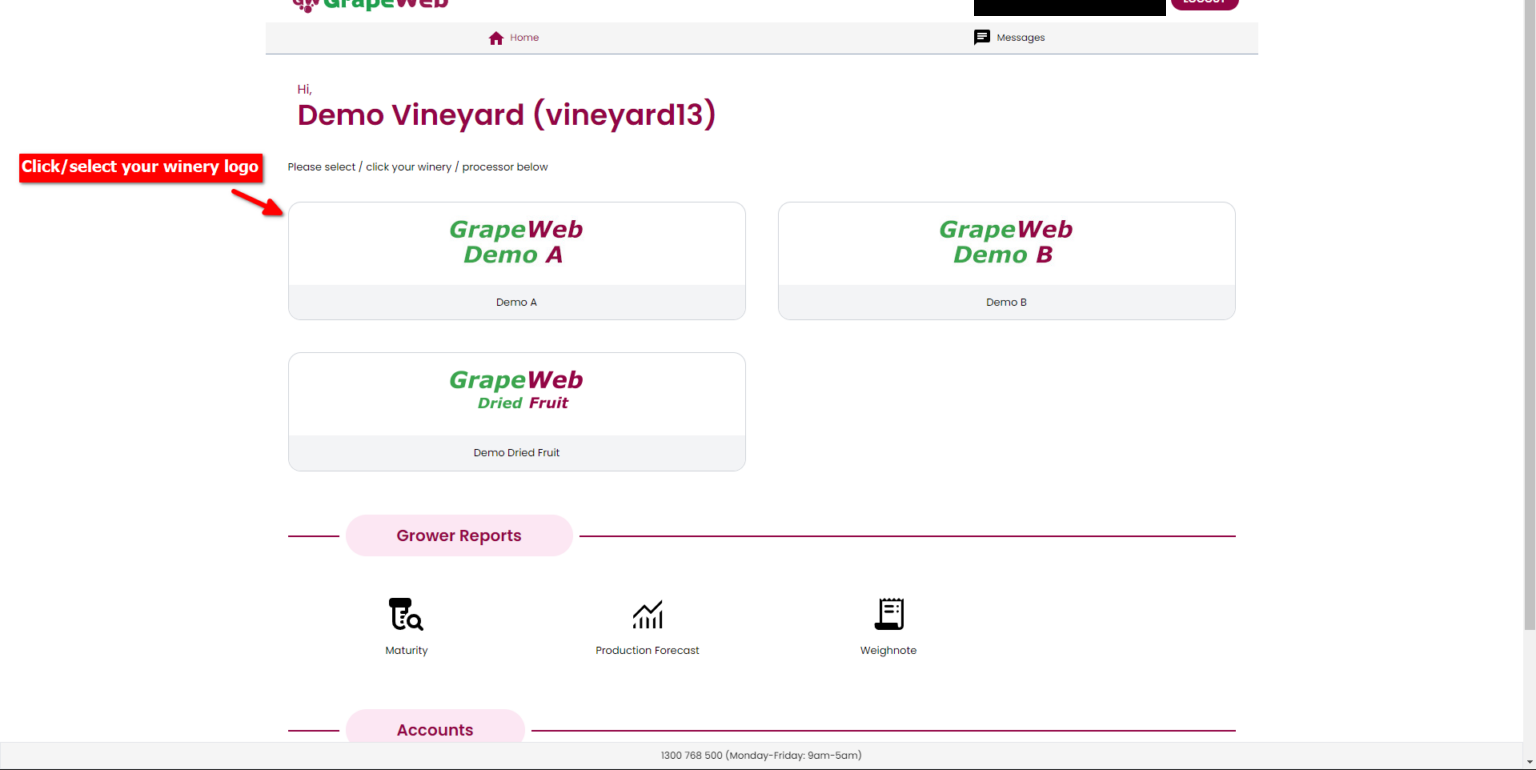
Step 3

Step 4
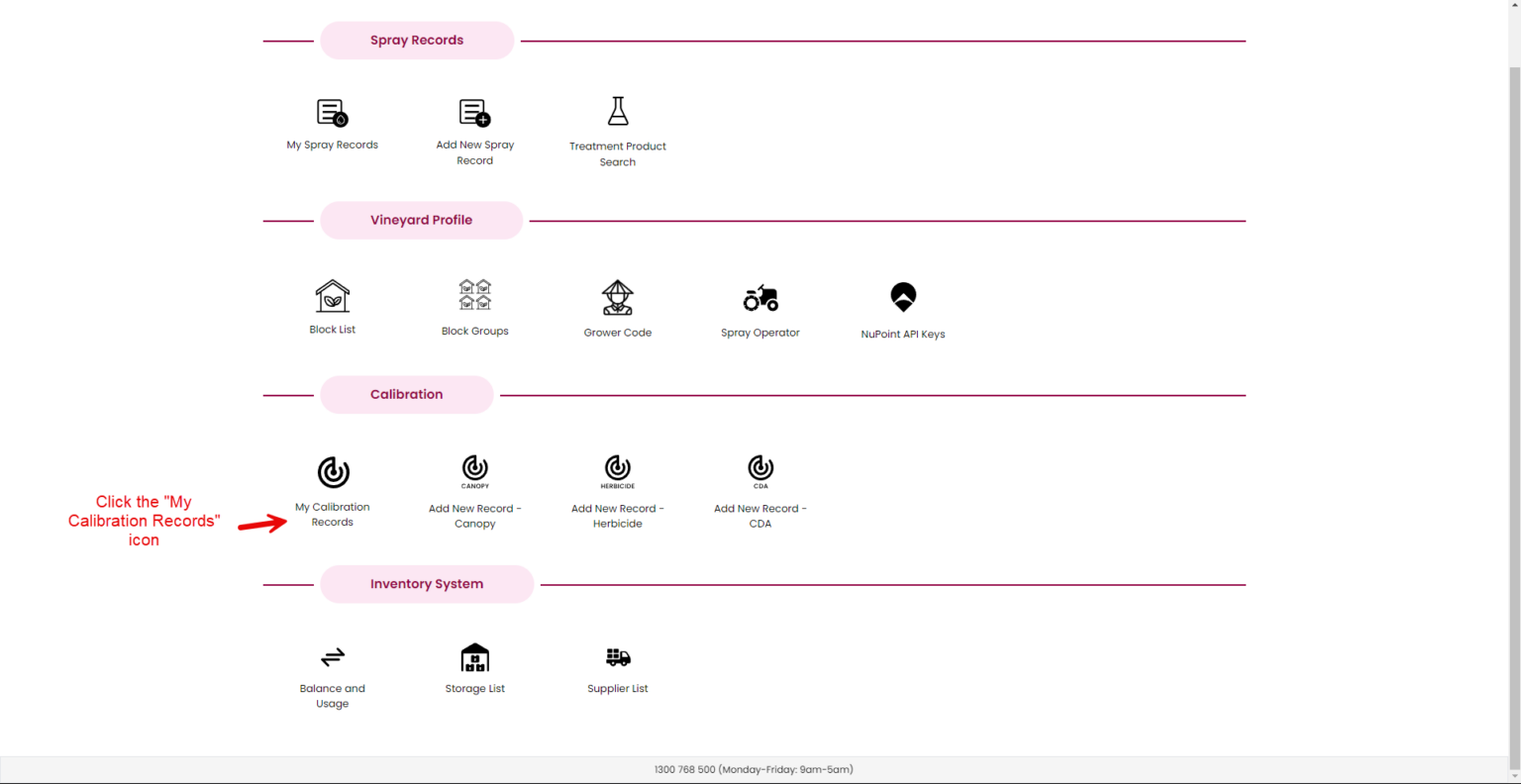
Step 5
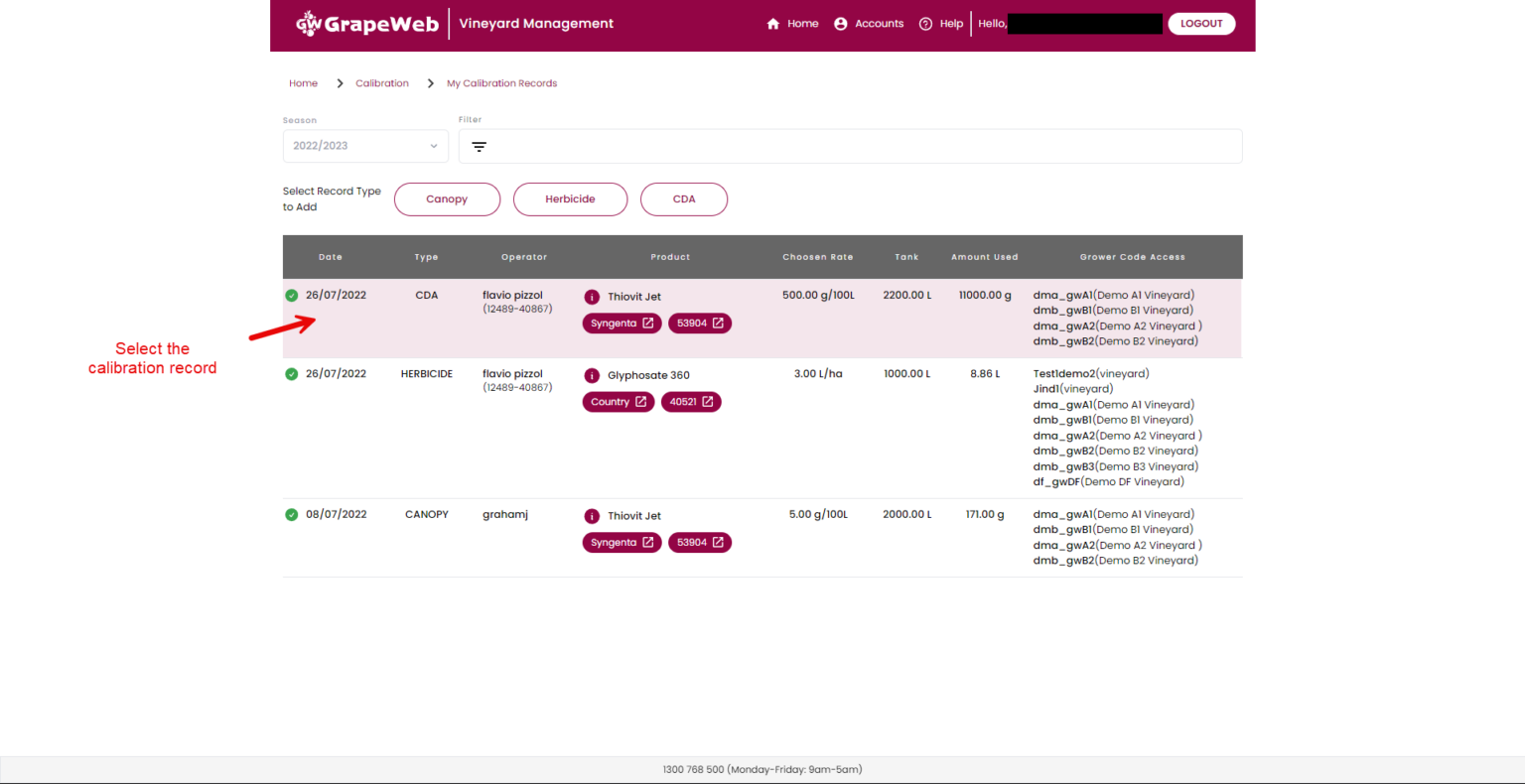
Step 6
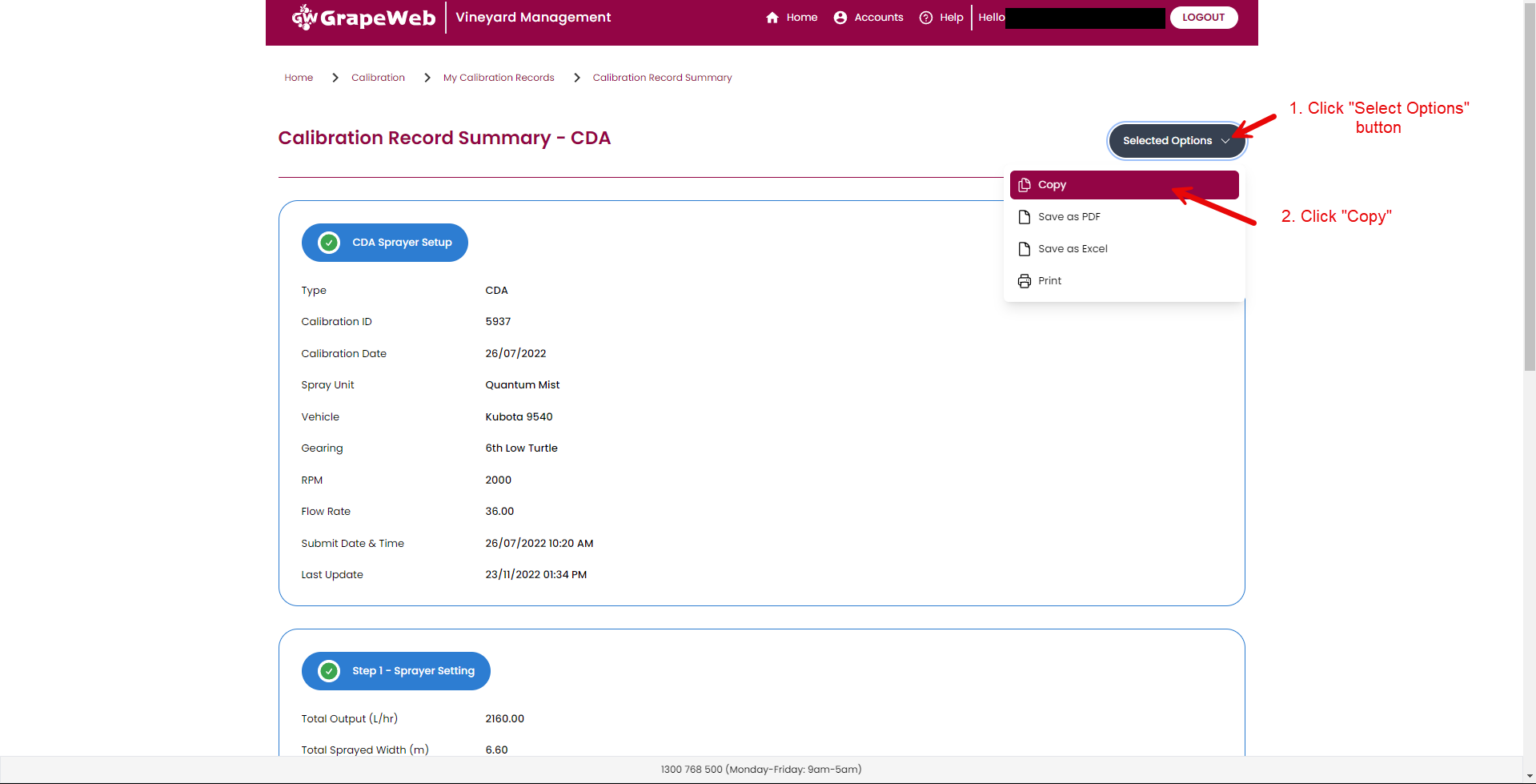
Step 7